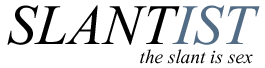Implementing SafeSearch on Google
Despite Google’s efforts to keep search clean by disallowing any words considered inappropriate, regardless of SafeSearch settings, parents continue to express concern about the ease with which children can access adult content online.
One such parenting blog, Ooph, suggested the adult industry is trying to expose children to their content, cleverly using words they may seek, such as “teen.”
We’re uncertain what the business model is for conning kids into clicking on a site considering ad revenue from impressions is peanuts compared to having actual subscribers, which require a credit card. Perhaps it’s some kind of long-term cultivation theory of media scheme, because the industry has just that much foresight? Right.
Don’t get us wrong — we don’t think children should be watching pornography. We just think that it’s important to keep a straight head and not allow ourselves to be guided by alarmist rhetoric.
Local web strategist Enrique Gutierrez has outlined an easy SafeSearch user’s guide to prevent the inadvertent access of children to adult content via Google. We offer his guide below, with permission, for any who are unclear about how to navigate Google’s settings:

To the right of the search field, click on “Advanced Search.”

At the bottom of the options, you’ll see a blue link that reads: “Date, usage rights, numeric range, and more†— click on it to see the rest of the options.

The last option on there is for SafeSearch. Click to turn it on. As Gutierrez notes on his post, once SafeSearch is on, a notice show up on all results pages, meaning a child can turn it off if they decide to do so. The only option to ensure they stay safe from exposure is to have a discussion and establish boundaries. A parent can then check web history sporadically to ensure rules are being followed.
We hope this is helpful to you.
-
http://o4her.com Marie