How To Bring The Porn Back to Your Twitter Stream (Or Make Sure It Stays Gone!)

A little over a year ago, Twitter responded to concerns about adult and graphic content on the microblogging network by making naughtiness opt-in. The plan was simple: Twitter asked its users to mark in their settings if they planned to post content that might be “sensitive” and whether they were open to viewing other people’s “sensitive” content.
If you don’t want to view “sensitive” content would create an interstitial (think of the warning page you get when you try to leave Facebook’s app and access a website, “are you sure you want to leave the safety of our little walled garden?!) between the media and the tweet, so that if you did decide you wanted to access, you’d have to actually click on the tweet to see it.
The only problem we saw with Twitter’s approach was and remains that you can’t mark individual media as “sensitive”: you can either mark your entire account as “sensitive” (thereby putting all your uploaded media behind an interstitial) or leave it. Leaving it isn’t without risk, of course. If Twitter deems some of your media “sensitive,” they will change your settings for you. Repeat offenders, they warned, would see their accounts permanently changed to “sensitive,” with no way to appeal the decision.
Following the most recent mobile update for the microblogging network, Mike Isaac at AllThingsD writes that interstitials are in full effect:
Start getting used to it. It’s on by default, which means Twitter will try to warn you and hide all potentially porny tweets if you’ve never tweaked your settings. And if you’re a regular, non-techie normal person — like the vast majority of the 200-million-plus people who use the service — you’re probably never even going to look inside that buried settings menu in the first place.
Screw that, dear non-techie normal people. You too deserve control of your consumption. This is how you make it so you can view or not view “sensitive” material on Twitter:
1. Go to settings. These are stashed in the top navigation bar under the little gear icon on the far right of your screen.

2. Clicking on Settings will take you to the Account section of the Settings. This is exactly where you want to be. Scroll down past Username, Email, Language, Time zone, Tweet location until you get to Tweet media.

3. Check the box “Display media that may contain sensitive content” if you want to see this type of content. Leave it unchecked if you don’t.
4. If you might tweet “sensitive” content from time to time, help keep Twitter opt-in by checking “Mark my media as containing sensitive content” to prevent people from being exposed to content they don’t want to see.
Twitter is doing something great. They’re giving users power to determine their experiences on the network. It’s a shame that other social media sites don’t have what it takes in the face of contemporary political pressure to do the same.
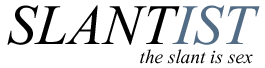





Pingback: Twitter Bans Porn on Vine | /Slantist()